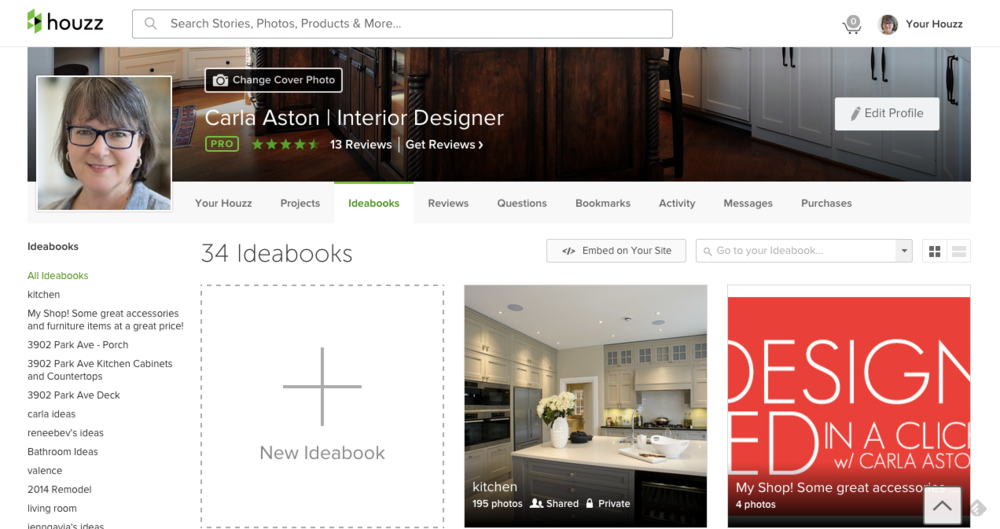
Many of my potential clients look at all the beautiful images on Houzz.com to get ideas and inspiration for their projects. Unfortunately though...
When I ask them to share their ideabooks with me, they seem to have some difficulty figuring out how to share with me what they’ve found. And understandably so!
You see, Houzz.com is full of buttons and clickables, making it sometimes a bit overwhelming to navigate. That’s why, today, I’m going to share two quick how-tos that should make the process easy as can be. ;-)
Here’s a visual explanation of how to share a Houzz.com ideabook with someone:
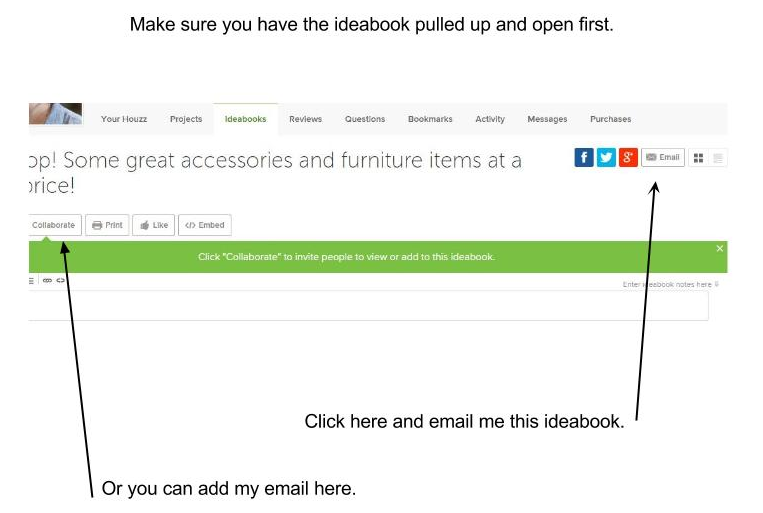
And here are the instructions Houzz provides on their site:
How To Share Houzz Ideabooks ~ Houzz.com
Walang komento:
Mag-post ng isang Komento