
Interior Designer: Carla Aston
I have been a big fan of Pinterest for some time. I use it for my work...I use it for fun...AND it has always been the number one driver of traffic to my site.
I've even written an article that's sitting in my Google Drive drafts right now, about how designers can effectively use Pinterest to market their business and their work. I really enjoy using it daily.
However, right now, I am becoming so frustrated, because my traffic from Pinterest is dropping.
I've been careful to read up on the new algorithm change (launched at the first of Feb 2016), but, really, there's not THAT much written about it out there to learn from. I think everyone is just as stumped as I am. Most of what's out there just sort of tells you to hang in there, experiment, and to buy ads.
My stats climbed after Pinterest switched to their new Smartfeed in 2015.
Whatever I was doing was getting me seen on Pinterest. I had some pins of my work that went viral after the Smartfeed went into action in 2015 and before the change in 2016. Here are a handful of them:





BTW, these numbers I'm earning came directly from the pin that I had originally pinned. These are not “aggregate” numbers (the ones showing up now in recent changes). (We'll get to that later.)
When I went to the Design Bloggers Conference at the beginning of March, I was totally in love with my Pinterest traffic and, in turn, extolling the virtues of Pinterest as a driver of traffic to a blog. Everyone else was talking about Instagram there - speakers and participants alike. I didn't really see how Instagram could possibly drive the kind of traffic I was getting from Pinterest to my site.
However, there was change to the algorithm at the first of February 2016. And although it took awhile for it to affect my stats, it's really affecting them now. Much of what I've read about the recent changes had bloggers experiencing almost an immediate downturn in traffic during February, after the change. I was grateful that February 2016 was my second highest month ever in stats. (January 2016 was my highest at 386,500 unique views.) Honestly, I didn't even really notice much of a difference until March; and now, with April done, it's becoming very obvious.

Here is a good article from Tailwind that explains how the new 2016 Smartfeed is working.
Most of my habits and practices on Pinterest have been formed simply by being on the site a lot and pinning tons of images.
I have seen firsthand what has worked for me and what hasn't. I have my fair share of followers (around 45,000) and have pinned over 18K images. I've had some pins of my work go viral. I've put some serious time in over there. And, really, I've gotten my work out there largely because of Pinterest.
Smartfeed Changes
Freshness of pins - One of the best advantages of Pinterest for a blogger has been how your evergreen content can continue to grow and spread. There was really no shelf-life with a Pinterest pin. As a matter of fact, the older the pin, the better. What mattered was the number of repins it received. Pinterest's algorithm saw that it was a successful pin and then continued to serve it up in their feed. I understand that Pinterest will now be focusing on the freshness of a pin; so getting immediate high repin numbers will be critical. Of course, promoting your pin (paying money to boost it) is now the most effective way to get those immediate high repin numbers. :-/ They say that promoting a pin will give you those higher numbers, causing it to then ride awhile for free afterward.
Timing the pins from your site to be more spaced apart - Another Smartfeed change I've read about is how Pinterest doesn't want you to spam the feed with your own content. They don't want you to pin all the images from your blogpost into Pinterest at one time. You can do it, but they won't show them. I've read how you should wait 24 hours after pinning an image from one url before you pin another image. I use Tailwind for this purpose because you can clearly see what time your pins will go out, and then program them effectively. I wasn't paying attention to spacing out my pins at all, but I'm now really watching the 24 hour period between each pin from a particular url, and even pacing out pins a week or two in advance, being careful not to pin from a particular piece of content too frequently. Many in the SoMe world are espousing the 80/20 rule, 80 % of your pins should be from other reputable and good quality sites, 20% from your own, or perhaps ⅓ your own content, ⅔ others. (Wow. That is time consuming to figure out.) And btw, there is info out there that says you should be repinning one single pin from the url (piece of content or blogpost), to give it more repins, instead of pinning lots of other images out of that same url.
Aggregate repin numbers - It seems that Pinterest is now totalling up numbers on your repin number that is located on the pin, to include all the repin numbers on the site from your url, on that image. So, if someone else repinned that image from a repin or your site, then all those repin numbers are added to yours ON YOUR PIN. Here's the article from Pinterest about aggregate repin numbers. And here's a pin I pinned on Sunday from a website and it showed up immediately with 99 repins. That didn't happen from my pin that quickly, obviously. I guess this shows how popular overall a particular pin is (might perform), although there were other ways to find that out for a pinner/blogger. Now basically, as a pinning influencer, this feature is really rather useless. If you want your repins to show your value as a pinner, these numbers won't mean anything. If you want to show value as a blogger or content creator, then I guess it's good for that, as long the pin is from your content. Frankly, I took great pride in some of my repin numbers, as I shared above. I'm truly disappointed in this feature. To me, as a pinner, it takes all the fun out of seeing how I, personally, am doing on Pinterest and how my pins are getting seen.
Pinterest in Google search - Apparently just in the last week, Pinterest pins and boards that result in Google search go the Pinterest platform and, if you're not registered on Pinterest as a user, will ask you to join to get to see the pin. That's totally new. Prior to the change, people were getting access to Pinterest even if they weren't registered on the site. As a designer, that's bad for me since I do some pinning for clients and love to send a link to a pin or two to a client who, may or may not, be registered on Pinterest. Now, I'll have to download the image and send to my clients if I want to do something like that. Of course, it greatly affects traffic to pins and therefore to websites linked to pins as well.
One thing I'm not sure of is this whole notion of pins needing to come from reputable sites. I've heard this often in podcasts, how, if you want to be seen as a valuable Pinner to Pinterest's algorithm, you need to make sure what you're pinning is up-to-date, quality content from a site that consistently delivers. I know that many people that pin interior design pins primarily pin for the images, not for the info from the site. People tend to build visual boards for interiors based just on the images and in fact, for many, the less verbiage and text below, the better, for getting a beautiful board that brings the story of your design goals to life. So, if you pin from a designer's website, say a portfolio, and they don't have a blog or produce any kind of real content regularly on that site, is that considered a “reputable and quality” site in the eyes of Pinterest today? Is Pinterest interested in really being more of a search tool than a place to create visual dreams? (Okay, I'm getting a little tedious, I know.)
There are lots more changes, I just can't get into them all in this post and I'm just learning like everyone else. These are realizations made by my activity on Pinterest and by reading everything I can about it, but I really may be off some here. I think we're all doing a little bit of guessing now and just trying to observe what is happening. I would like to know what you are aware of and how you are dealing with the changes, if you are. Please, leave a comment below and let's help each other find a way to work with this new algorithm.
Tailwind
I use Tailwind to help me schedule pins on Pinterest during those times when I'm busy and don't have much time for pinning. Pinterest loves you to pin manually, one at a time, by hand. But, really, scheduling pins is the only way to make sure you're getting your images uploaded the way you want. I tend to schedule pins a few days in advance, pinning from my own blog posts, spaced out over the 24 hour period, mixed with pins from other sites that I enjoy. I did read in this post, that Pinterest isn't penalizing you for scheduling pins, and if you check the article, that came straight from Pinterest.
Here, take a look at what my Tailwind dashboard looks like:
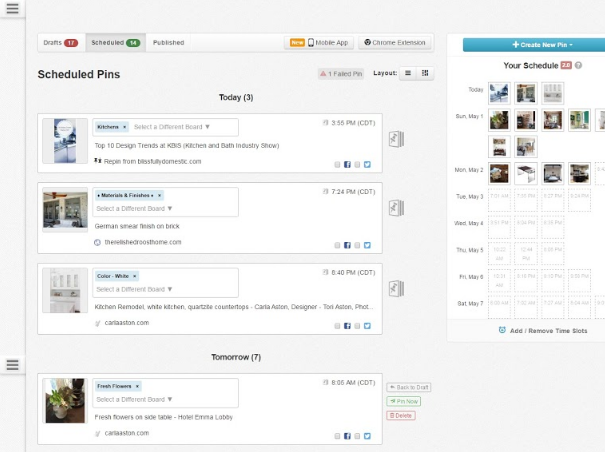
Tailwind is now offering “Tribes”: a feed created by someone in Tailwind that looks just like a mini Pinterest feed. The tribe is made up of people you would invite in who are pinning similar content that you have. It's sort of like a group board. You can make rules like...“For five pins you upload (to the Tribe feed), you have to pin one pin from each Tribe member.” I've started a tribe, but I haven't invited anyone yet. If you're an avid interior design pinner with a significant number of followers and influence, I'd love to have you as part of my tribe. We can try this out together to see how it effective it is. I think it will work to give a pin some immediate repins, thereby showing Pinterest's Smartfeed that it is a quality pin and should be shared in their feed.
If you're interested in Tailwind, you can check it out here: (And, btw, I would really appreciate it if you would use my affiliate link to join. All these links in this post to Tailwind include my affiliate link. :-)


An example of a pin that went rolling through my feed yesterday
Of course, I'm upset about how my stats are being affected and how my pins are not being seen in Pinterest's feed.
However, I'm also upset about my feed on Pinterest. While I was okay with the “Picked for you” pins coming through my feed on Pinterest in the first Smartfeed release - which many times had my very own images from my own projects that I had already pinned myself being served to me - the new change has my feed wonkier than ever. There are so many repetitive images and things that don't interest me now rolling through my feed. I understand we have to see ads...I understand money needs to be made by Pinterest...and I'm fine with all that (to a certain degree). But I'm not fine with being served images that Pinterest thinks I want to see, because Pinterest is not proving to be all that good at predicting that.
BTW... I've never pinned, in all my 18,000 pins, a pin about teeth whitening - not that it might not benefit me, but I would never pin that. First of all, looking at that paste makes me want to throw up. Mainly, I pin design related images only. (If you check out my boards you'll see.) Also, that isn't even a promoted pin! I thought when I saw it... Okay, maybe someone is paying to have me see it - that's why it's in my feed. No, that was just a wonderful Pinterest algorithm choice. :-(
Here's an example of what the new “Picked for you” pins look like. The Pinterest pinbot is picking them for your boards now, not just for you.

I've heard on some podcasts, that basically Pinterest's bot can be trained to serve you up more of what you like, simply by seeing how you respond to those pins they send you. They will fine tune your feed with their choices based on what they learn about your pinning habits and likes. (Similar to other algorithms, obviously.) However, I see so much repetition, I'm not sure the bot is learning well. :-/
I follow people who I know are great interior design pinners. Those truly are the pins I want to see. I also love Pinterest's search tool, which is great for finding what I want. I used to love when I would start to see a designer I knew pinning images. I knew they were on Pinterest at that time, and I loved seeing what they were pinning. Designers often use Pinterest for building ideabooks for projects, and it's particularly fun to see what they're up to in real-time.
Enough of my little rant here.
I don't want to go all crybaby about this. I don't own Pinterest, and they can do what they want. :-( I am holding out for Pinterest to see how their changes are affecting their users and then how that will affect Pinterest's popularity. I would love to see into the future to see what is in store for Pinterest.
Let's face it... There is stiff competition amongst these social media platforms. No doubt they want to improve the experience of their users and are trying these new methods as a result. However, I miss the old days of Pinterest. (Like Jan 2016!) How about you?
Btw...
I would love for you to follow me on Pinterest, where you'll hopefully get to see some of my curated interior design pins of beautiful interiors and design-related content! :-)
I'm also hanging out a lot more on Instagram these days. You can check out my profile HERE.
Need some more info? These blogs and podcasts have some basic and more in depth info on how to market yourself and your biz on Pinterest:
manlypinteresttips.com/podcast
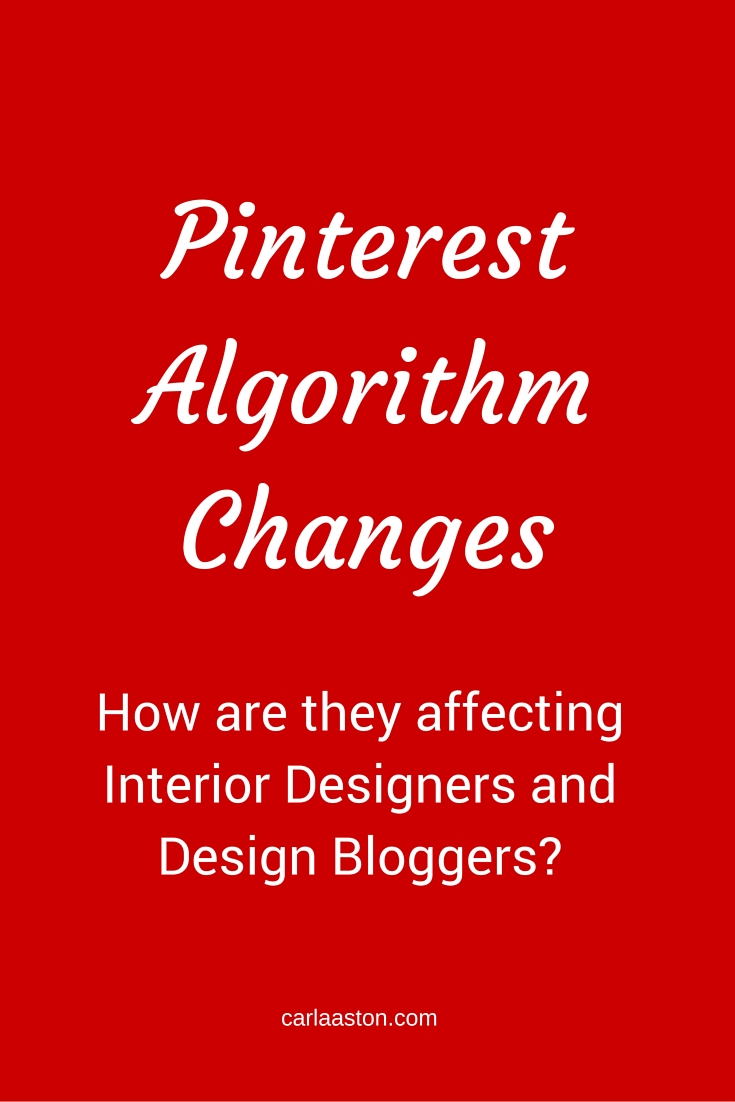
Hover or tap to Pin this article! to Pinterest!
Walang komento:
Mag-post ng isang Komento